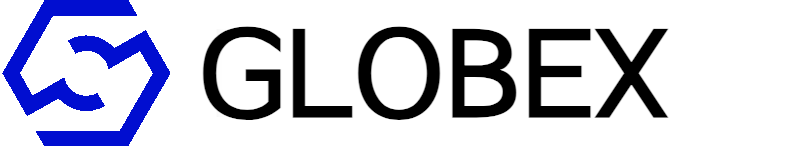Income & Expense tracker - iOS App
The app helps users record their daily transactions and review their financial data daily, weekly, and monthly.
Features Overview
Money is a basic income & expense tracker, a budget manager focused on simplicity. The app helps users record their daily transactions and review their financial data daily, weekly, and monthly. Adding transactions is extremely fast and fun because of the interactive animations.
The app is focused on privacy. It stores the data safely in Apple servers using iCloud and it offers secure access using technologies like Keychain, Face ID and Touch ID provided by the system (iOS/iPadOS). Unlike many other financial apps, the app doesn’t require account creation. The user “account” is the Apple ID that’s already signed into the device.
Key features
- NEW: AI Financial Analysis using ChatGPT API.
- NEW: Statistics have been updated with a new look. Now using Swift Charts.
- NEW: Source code updated for iOS 15 and 16 (Swift UI 3.0).
- Export transactions to .CSV or .JSON.
- Supports iOS 14 widgets: Financial Insights.
- Supports iOS 13 Dark Mode.
- Intuitive and easy to use interface.
- Categorize transactions and mark them using hashtags.
- Basic analytics.
- Search transactions effectively by name, notes or hashtags.
- System currency and regional settings support.
- iCloud sync support.
- Privacy-Focused.
- Dynamic type accessibility support.
- Screen lock (Keychain Passcode + Touch ID + Face ID).
- App Icon shortcut’s.
Why choose Income & Expense tracker - iOS App?
- Code: the app is 7 years old and is implemented in Swift. The IDE used is Xcode.
- Architecture: follows a Reactive MVVM architecture where each screen has its own view model decoupled from the model and the view.
- Database: initially, the data was stored locally using Realm but, since we wanted to enable iCloud synchronization, we decided to upgrade the whole app and use CoreData with CloudKit support.
- Localization: includes English and Portuguese, and the project is prepared to receive other translations.
- Interface: some parts of the UI is implemented using SwiftUI and others using Interface Builder.